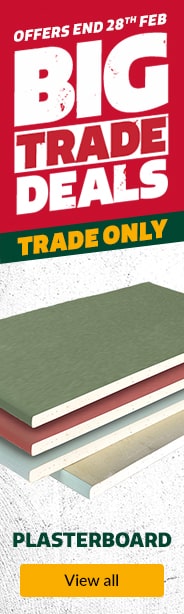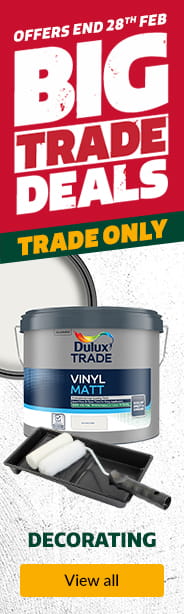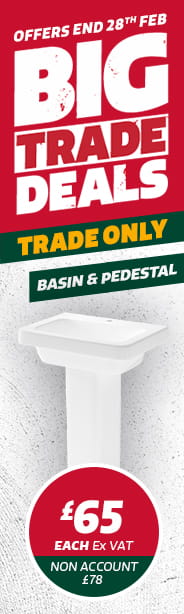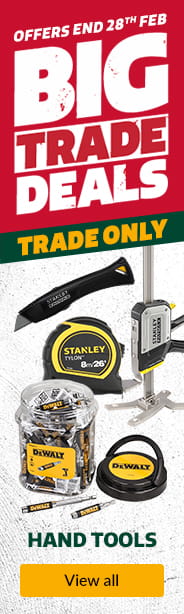Create an Online Trade Account
Reading time: 3 minutes
I have a Travis Perkins trade account which I created before the 22nd August 2018
If you already have a trade account with us but haven’t registered online – you’re missing out on your trade only prices and time saving perks when you shop online or on the TP App. Here’s how you can change that.
Step 1 - visit the account activation page of the website here (or the ‘Sign in / Activate’ button in the top right-hand corner of our website from anywhere on the site).
Step 2 - type in your account number and the postcode you used when you created your trade account in branch and click continue.
Step 3 - fill in some more details and create a password - you will use this to log in to your online trade account. Click submit to create the account and you will automatically be logged in.
I have a Travis Perkins trade account which I created after the 22nd August 2018
If you created your account after the 22nd of August 2018 you will have been automatically registered for an online trade account. Simply click the ‘Sign in / Activate’ button in the top right-hand corner of our website, from anywhere on the site, and enter your email and password to get all of the benefits of an online account. Don't worry if you've forgotten your password, there is an option to reset it, just follow the instructions.
I have a Travis Perkins trade account but I can’t remember when I created it
If you can’t remember when you created your Travis Perkins account give our customer service team a call on 0330 123 3846 or email us at customerservice@travisperkins.co.uk.
I don’t have a Travis Perkins trade account
Don’t have a trade account with us? There’s loads of reasons to get one, you can read about the benefits of a trade account here.
Apply for a Trade Credit Account:
Step 1 - complete our form here and follow the steps.
Step 2 - we know it’s not the most exciting read but keep the Ts & Cs on pages 3 and 4 in a safe place for future reference.
Step 3 - applications are normally processed within 48-72 hours from receipt. Your application and personal data will be handled in accordance with our Privacy Policy.
Step 4 - if your application is successful, we’ll send over your trade credit account number by email. Once you have your account number, you can register for your online account. If your application isn’t successful don’t worry, you can still sign up for one of our trade cash accounts.
I don’t know whether I've got an account or not
If you’ve no idea if you have an account with us, answer the questions below to find out.
Have you shopped with us in branch?
No – follow the steps to apply for a Trade Credit Account
Yes – do you know your account number?
Yes – visit travisperkins.co.uk/activate to activate your account online
No – to find it, simply check any of your Travis Perkins receipts or invoices. Don’t have one to hand? Call your local branch or our Customer Service team on 0330 123 3846 between 8am and 5pm Monday to Friday - they’ll be happy to help!
Dowload the Travis Perkins App
The Travis Perkins App gives account holders access to the online shop and easy management of their trade account - wherever they are. Visit the Travis Perkins App page here to learn more and download.
Now that you're sorted, you've got all the perks of a Travis Perkins online trade account at your fingertips. If you've got any questions, don't forget you can give us a call on 0330 123 3846 or email us at customerservice@travisperkins.co.uk.